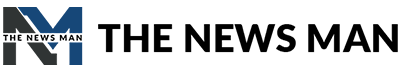How To Update Aadhaar Address, Number: Here is the Complete Guide

Address, name and phone number are the mandatory requirements for your Aadhaar card identification. If the address, name or number has been changed, then we must update it at the earliest. Here is a simple and easy procedure to update it at home. You can update it from an online portal or app.
Whenever you change the address, then you must submit the residential proof and some other documents which are also important. The residential address proof includes: passport, bank passbook (the first side), post office account statement, voter ID, PAN card, ration card, electricity bill, telephone bill, gas connection receipt, water bill, rent agreement, property sale deed, property tax. These are the documents which are generally required. These must not be 3 to 6 months old. These documents are accepted as proof of address.
How to change address?
You can visit myAadhaarportal or app. Enter your Aadhaar number, captcha code and OTP to log into the myAadhaar portal. Choose the Address Update tab after signing in. Select the Update Aadhaar Online option on the following page. Choose Address and click Proceed to Update Aadhaar. The current address will be shown on the online form. Enter the details in the form and then submit the documents. See a preview of the information and then make your payment. Pay the non-refundable fee of Rs.50. A Service Request Number (SRN) will be created. Keep it for future usage to track the status.
How to change the number?
Go to a Permanent Enrollment Center, locate the center closest to you. Bring your Aadhaar card to the center. To confirm your identity, fill out the form with all the most recent information and finish biometric authentication. Rs. 50 charge applies to the update request. An Acknowledgment receipt will be sent to you once the update is finished. This includes the Update Request Number (URN), which you may use to monitor the status update on the UIDAI website. It normally takes between 10 and 15 days for the mobile number to be updated. After the upgrade, you will get a confirmation text message.
(Disclaimer: Given the input is on an information basis, please seek professional advice.)
Read Latest News and Breaking News at The Newsman, Browse for more Business News